Check 12 Causes of Battery Drain While Parked
- rory lee
- May 22, 2025
- 2 min read
Updated: Jun 5, 2025
When you notice significant battery drain while your vehicle is parked, it usually boils down to two factors:
The car fails to enter sleep mode.
Even if it does enter sleep mode, it wakes up too frequently.
1. Check Sleep Mode Entry
If any of the following features are enabled, your car may stay awake or repeatedly wake up, preventing proper sleep mode:
Sentry Mode
Constantly monitors surroundings via cameras; keeps the system awake.
Cabin Overheat Protection
Runs A/C to keep cabin cool even when the car is off.
Smart Summon Standby (FSD)
Keeps the car partially awake and ready to respond.
Summon (Classic / Smart) Standby Mode
Keeps the car connected and alert for summon commands.
Bluetooth or Phone Key Detection
If a paired phone remains near the car, it may stay awake expecting entry.
Climate Scheduled Preconditioning
Scheduled cabin preheating or cooling can wake the car regularly.
Wi-Fi Connection Issues
If Tesla tries to connect to Wi-Fi but fails repeatedly, it can stay awake trying.
Over-the-Air Software Updates
When pending or installing, the system may avoid entering sleep.
USB Devices
Some USB devices (especially SSDs or USB hubs with power draw) can prevent deep sleep.
Dog Mode / Camp Mode
Designed to keep HVAC on, so naturally disables sleep.
Keep Accessories Power On (NEW) –
Introduced in Spring 2025, this feature enables 12V ports and USBs to remain powered even when the car is parked, eliminating the need for Camp Mode. When enabled, it prevents the car from going to sleep to maintain accessory power.
Some third-party apps can prevent your car from entering sleep mode, leading to battery drain.
⚠️ Dr.EV is designed never to wake your car.
2. Monitor Sleep/Wake Events with Dr.EV Alerts
The Dr.EV app offers two real-time alerts so you can track sleep mode behavior:
Vehicle Activation Alert: Notifies you whenever the car wakes.
Sleep Mode Entry Alert: Notifies you whenever the car successfully enters sleep mode.
Enabling these alerts lets you immediately spot failed sleep attempts or excessive wake-ups, helping you reduce unnecessary battery drain.
Tip: Some vehicles may still wake intermittently even after disabling all sleep-related features. If alerts become too frequent, consider turning off only the alert that’s less useful to you.
3. How to Configure Alerts
Open the Dr.EV app.
Tap More in the bottom-right corner.
Select Notification Settings.
Toggle Vehicle Activation Alert and Sleep Mode Entry Alert on or off as desired.
Alerts are off by default, so please enable them in the settings to start receiving notifications.

When an alert arrives, tapping it will take you directly to Dr.EV’s notification history screen, where you can review details and past events.


By using these steps, you’ll identify the root causes of parked battery drain and optimize your battery’s efficiency.
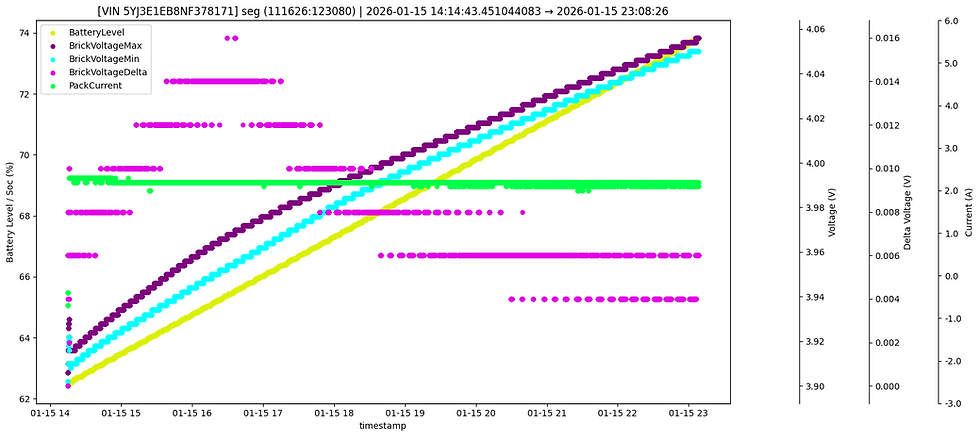


Comments